Last week one of my friend sms me, he said the Menu button had gone from the panel… Ooooo… He uses Linux Mint 6 as the OS. Actually, it’s the first time I heard a Menu button gone from the panel.
But, I remembered that in Gnome icons in panel are applets or shortcuts. So, I told him to right-click on the taskbar and click “Add to Panel…”, and then added “mintMenu” into the panel. And… the problem solved.
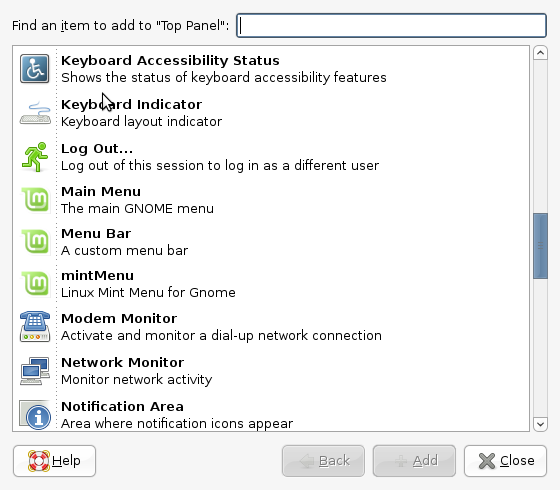
Wow, I’m new to linux. I’m a windows goob. trying to expand. I love linux. this happened to me after my little girl got on my laptop and poof no more menu. Thanks for the help 🙂
No problem.
I’m really happy when my experiences can help you. 🙂
thank you very much you saved the day
You’re welcome. 🙂
awsm am looking for this solution for a while
I just lost my menu, went to Software Manager, removed then reinstalled Mintmenu, no good, then came online searching for a solution, you really helped thank you.